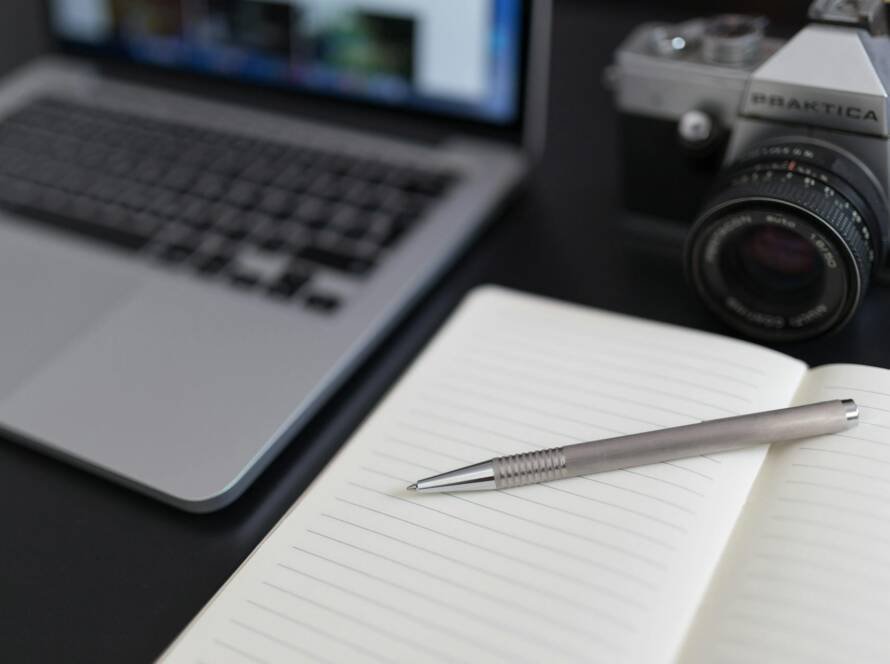Scroll animations have become a major asset for captivating visitors and enriching the user experience. With the Scroll Motion plugin, you can transform a simple scroll into an interactive and visually stunning experience. However, while these animations are impressive, they can sometimes pose challenges for search engine optimization (SEO). In this article, we’ll explain how to maximize the impact of your animations while maintaining your site’s SEO performance.
Understanding the SEO Challenges of Scroll Animations
Impact on Loading Speed
Scroll animations often rely on large images, videos, or GIFs, which can slow down your website if not optimized. Slow loading times can negatively impact your SEO rankings.
Indexing Issues
Search engines like Google primarily index visible content. If your key content is hidden behind an animation or only appears after a certain scroll point, it might not be indexed.
Mobile Compatibility
With the rise in mobile traffic, your animations must adapt perfectly to smaller screens. Poorly calibrated animations can harm the mobile user experience and, in turn, your SEO.
Optimizing Loading Speed
Use Lazy Loading
Implement lazy loading for your images and videos. This technique ensures resources are only loaded when they become visible in the user’s viewport, reducing bandwidth consumption and improving perceived site speed.
Compress Files
Convert your images and videos to WebP format, a lightweight format that maintains high quality while reducing file size. Tools like TinyPNG can also optimize your files effectively.
Optimize Scripts
Minify your JavaScript and CSS files by removing unnecessary spaces and comments. This reduces file sizes and enhances site performance.
Choose Reliable Hosting
Fast and reliable hosting is essential to ensure that your pages, including those with animations, load quickly.
Making Animations SEO-Friendly
Add Alt Tags to Images
Alt tags help search engines understand the content of your images. Use clear and relevant descriptions to improve your SEO.
Include Text Content
Even if your animations dominate the page visually, ensure that descriptive text is added nearby. This text, when indexed, contributes to your SEO ranking.
Structure Your HTML Properly
Follow a logical HTML hierarchy with well-ordered h1, h2, and h3 tags. This helps search engines understand the structure of your content.
Prioritizing User Experience (UX)
Smooth Animations
Animations should be smooth and quick, avoiding any lag that could frustrate users. Overly complex or slow animations can detract from the experience.
Mobile Compatibility
Ensure your animations adapt seamlessly to all screen sizes. Elements must remain clear and functional, even on small devices.
Intuitive Navigation
Animations should not interfere with navigation. For instance, avoid animations that force users to wait or scroll excessively.
Monitoring and Adjusting SEO Performance
Essential Tools
- Google PageSpeed Insights: Check your site’s speed and get recommendations for improvement.
- Google Search Console: Identify indexing issues and monitor your SEO performance.
- GTmetrix: Gain detailed insights into your site’s overall performance.
By combining impressive scroll animations with solid SEO practices, you can offer visitors a memorable experience while improving your search engine rankings. Take the time to implement these tips and regularly test your site to strike the perfect balance between creativity and performance.