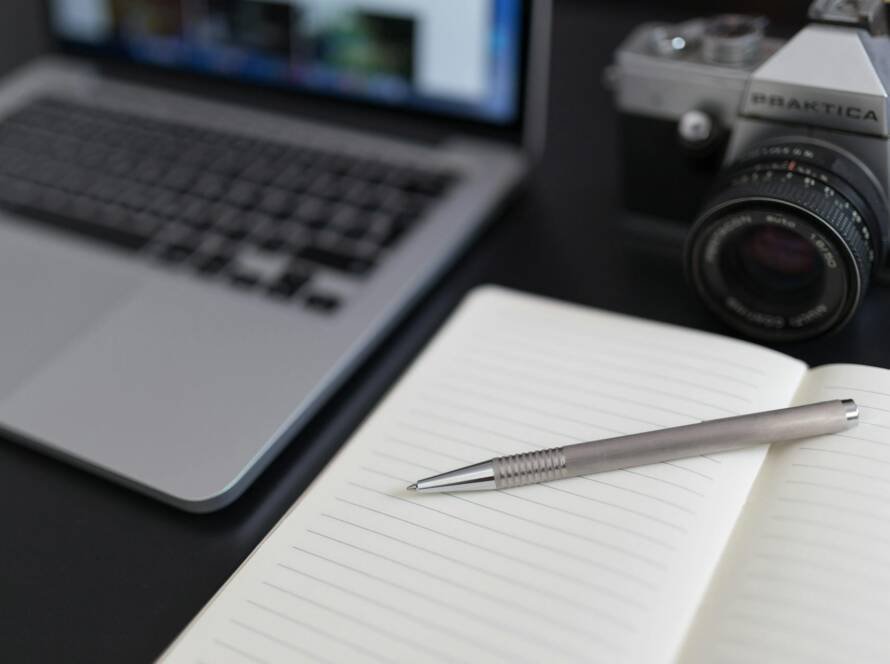Our plugin doesn’t stop at GIFs; it also offers a powerful feature for extracting frames from videos. This capability is valuable whether you’re creating dynamic thumbnails, analyzing content, or preparing custom animations.
Why Extract Frames from a Video?
- Custom Animations: Use specific frames to create unique animation effects on your site.
- Content Analysis: Extract valuable information from specific frames for analytical projects.
- Integration into Scroll Motion: Use all extracted frames to create interactive Scroll Motion animations, allowing for smooth management of video animation through scrolling.
What You Will Learn
- Use our plugin to easily extract frames from videos.
- Import and organize the extracted frames into WordPress’s media library.
- Optimize the frames to ensure optimal performance on the web.
- Integrate the extracted frames into Scroll Motion animations for enhanced interactivity.